Changes for page HD Fon (RangeeOS)
Last modified by Tobias Wintrich on 2024/06/27 08:22
From version 56.2
edited by Adrian Hömann
on 2023/07/20 10:52
on 2023/07/20 10:52
Change comment:
There is no comment for this version
To version 71.2
edited by Adrian Hömann
on 2023/07/20 12:36
on 2023/07/20 12:36
Change comment:
There is no comment for this version
Summary
-
Page properties (1 modified, 0 added, 0 removed)
-
Attachments (0 modified, 14 added, 0 removed)
- 1689845282649-913.png
- 1689845302512-998.png
- 1689845323102-234.png
- 1689845781264-113.png
- 2023-07-20-123143_494x383_scrot.png
- 2023-07-20-123233_494x383_scrot.png
- 2023-07-20-123309_494x383_scrot.png
- 2023-07-20-123425_253x271_scrot.png
- image (1).png
- image (2).png
- image (6).png
- konfiguration.PNG
- speeddial (1).PNG
- speeddial.PNG
Details
- Page properties
-
- Content
-
... ... @@ -42,7 +42,7 @@ 42 42 * TCP Einstellungen 43 43 * Klingelton 44 44 45 -[[image:hdfon-einstellungen.png ||height="16" width="170"]]45 +[[image:1689845781264-113.png||alt="hdfon-einstellungen.png" height="410" width="663"]] 46 46 47 47 48 48 Durch die Aktivierung des HD Fon Agents wird der serverseitige Client über einen Unix Socket statt über eine TCP-Verbindung verbunden. (Empfohlen) ... ... @@ -78,15 +78,15 @@ 78 78 79 79 Führen Sie die Installations-Datei als Administrator aus. 80 80 81 -[[image: 1687353723895-390.png||height="147" width="140"]]81 +[[image:2023-07-20-123425_253x271_scrot.png||alt="ausführen.png" height="147" width="140"]] 82 82 83 83 Klicken Sie auf Installieren → Weiter 84 84 85 -[[image:i mage(3).png]][[image:image(4).png]]85 +[[image:2023-07-20-123143_494x383_scrot.png||alt="installieren.png"]][[image:2023-07-20-123233_494x383_scrot.png||alt="weiter.png"]] 86 86 87 87 Nun können Sie wählen ob Sie ein Desktop Icon anlegen möchten und/oder das Konfigurationsmenü starten möchten. 88 88 89 -[[image: image(5).png]]89 +[[image:2023-07-20-123309_494x383_scrot.png||alt="beenden.png"]] 90 90 91 91 === Das Konfigurationsmenü === 92 92 ... ... @@ -95,7 +95,7 @@ 95 95 * das Desktop Icon 96 96 * das C:\Program Files\HybridDesktop\Fon\ HDFon-Settings.exe executable 97 97 98 -== [[image:konfiguration.PNG]] == 98 +== [[image:konfiguration.PNG||height="649" width="841"]] == 99 99 100 100 |1|SIP-Server Konfiguration|((( 101 101 Hier können Sie konfigurieren: ... ... @@ -152,15 +152,15 @@ 152 152 |8|Rangee Taste| 153 153 |9|Rufe Mailbox an| 154 154 |10|Zeige oder schließe Wähleiste| 155 -|11|Verbindung zum SIP Server und zum Agent|Verbunden: [[image:image (2).png]] 156 -Nicht Verbunden: [[image:image (1).png]] 155 +|11|Verbindung zum SIP Server und zum Agent|Verbunden: [[image:image (2).png||alt="verbunden.png"]] 156 +Nicht Verbunden: [[image:image (1).png||alt="nichtverbunden.png"]] 157 157 |12|Schnellwahltasten|((( 158 158 Wo Sie den Status Ihrer Schnellwahlkontakte sehen können und wählen können. 159 -Erreichbar: [[image:image (6).png]] 159 +Erreichbar: [[image:image (6).png||alt="Erreichbar.png"]] 160 160 161 -Nicht erriechbar: [[image:speeddial.PNG]] 161 +Nicht erriechbar: [[image:speeddial.PNG||alt="NichtErreichbar.PNG"]] 162 162 163 -Wird angerufen: [[image:speeddial (1).PNG]] 163 +Wird angerufen: [[image:speeddial (1).PNG||alt="WirdAngerufen.PNG"]] 164 164 ))) 165 165 166 166 === Funktionen der Registerkarten === ... ... @@ -245,4 +245,3 @@ 245 245 |1|Mikrofon-Lautstärke 246 246 |2|Audioausgang Lautstärke 247 247 |3|Lautstärke des Klingeltons 248 -
- 1689845282649-913.png
-
- Author
-
... ... @@ -1,0 +1,1 @@ 1 +xwiki:XWiki.ahoemann - Size
-
... ... @@ -1,0 +1,1 @@ 1 +45.8 KB - Content
- 1689845302512-998.png
-
- Author
-
... ... @@ -1,0 +1,1 @@ 1 +xwiki:XWiki.ahoemann - Size
-
... ... @@ -1,0 +1,1 @@ 1 +45.8 KB - Content
- 1689845323102-234.png
-
- Author
-
... ... @@ -1,0 +1,1 @@ 1 +xwiki:XWiki.ahoemann - Size
-
... ... @@ -1,0 +1,1 @@ 1 +45.8 KB - Content
- 1689845781264-113.png
-
- Author
-
... ... @@ -1,0 +1,1 @@ 1 +xwiki:XWiki.ahoemann - Size
-
... ... @@ -1,0 +1,1 @@ 1 +45.8 KB - Content
- 2023-07-20-123143_494x383_scrot.png
-
- Author
-
... ... @@ -1,0 +1,1 @@ 1 +xwiki:XWiki.ahoemann - Size
-
... ... @@ -1,0 +1,1 @@ 1 +20.4 KB - Content
- 2023-07-20-123233_494x383_scrot.png
-
- Author
-
... ... @@ -1,0 +1,1 @@ 1 +xwiki:XWiki.ahoemann - Size
-
... ... @@ -1,0 +1,1 @@ 1 +18.2 KB - Content
- 2023-07-20-123309_494x383_scrot.png
-
- Author
-
... ... @@ -1,0 +1,1 @@ 1 +xwiki:XWiki.ahoemann - Size
-
... ... @@ -1,0 +1,1 @@ 1 +13.8 KB - Content
- 2023-07-20-123425_253x271_scrot.png
-
- Author
-
... ... @@ -1,0 +1,1 @@ 1 +xwiki:XWiki.ahoemann - Size
-
... ... @@ -1,0 +1,1 @@ 1 +15.6 KB - Content
- image (1).png
-
- Author
-
... ... @@ -1,0 +1,1 @@ 1 +xwiki:XWiki.ahoemann - Size
-
... ... @@ -1,0 +1,1 @@ 1 +1.1 KB - Content
- image (2).png
-
- Author
-
... ... @@ -1,0 +1,1 @@ 1 +xwiki:XWiki.ahoemann - Size
-
... ... @@ -1,0 +1,1 @@ 1 +551 bytes - Content
- image (6).png
-
- Author
-
... ... @@ -1,0 +1,1 @@ 1 +xwiki:XWiki.ahoemann - Size
-
... ... @@ -1,0 +1,1 @@ 1 +2.1 KB - Content
- konfiguration.PNG
-
- Author
-
... ... @@ -1,0 +1,1 @@ 1 +xwiki:XWiki.ahoemann - Size
-
... ... @@ -1,0 +1,1 @@ 1 +93.9 KB - Content
- speeddial (1).PNG
-
- Author
-
... ... @@ -1,0 +1,1 @@ 1 +xwiki:XWiki.ahoemann - Size
-
... ... @@ -1,0 +1,1 @@ 1 +1.5 KB - Content
- speeddial.PNG
-
- Author
-
... ... @@ -1,0 +1,1 @@ 1 +xwiki:XWiki.ahoemann - Size
-
... ... @@ -1,0 +1,1 @@ 1 +1.5 KB - Content